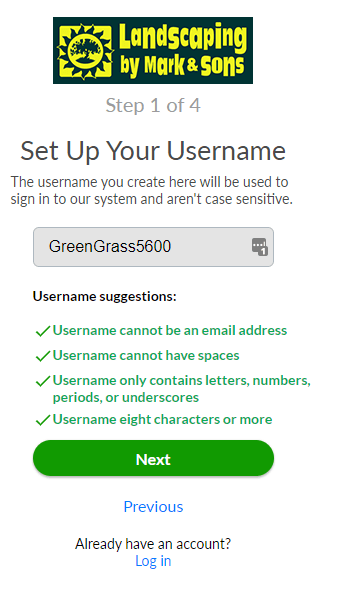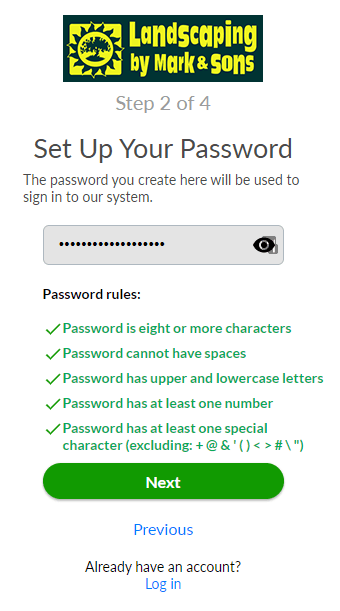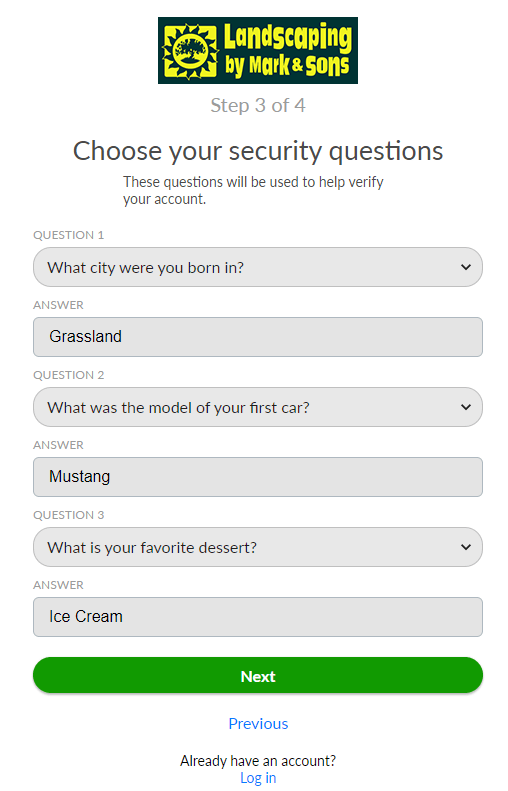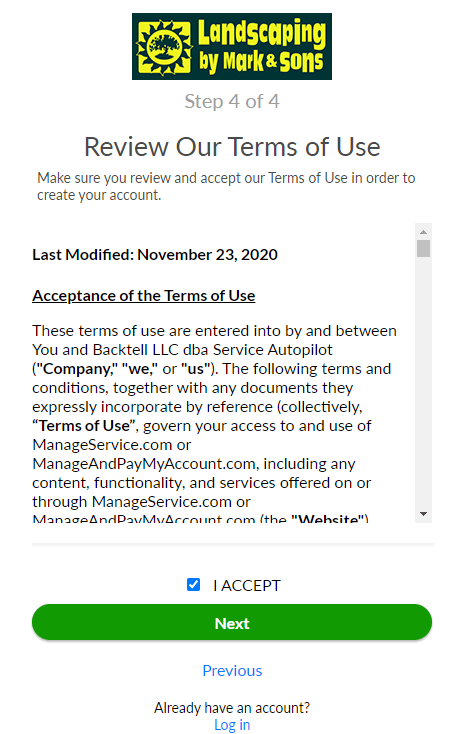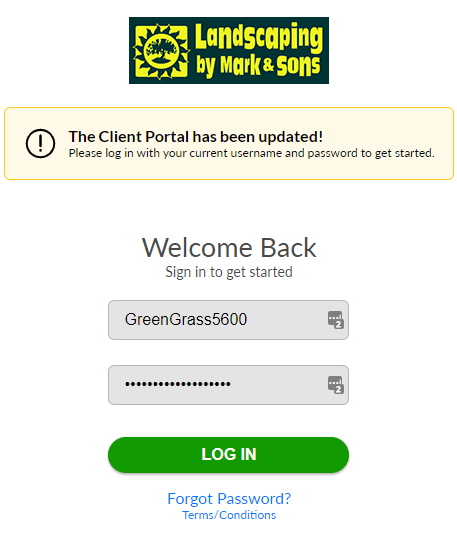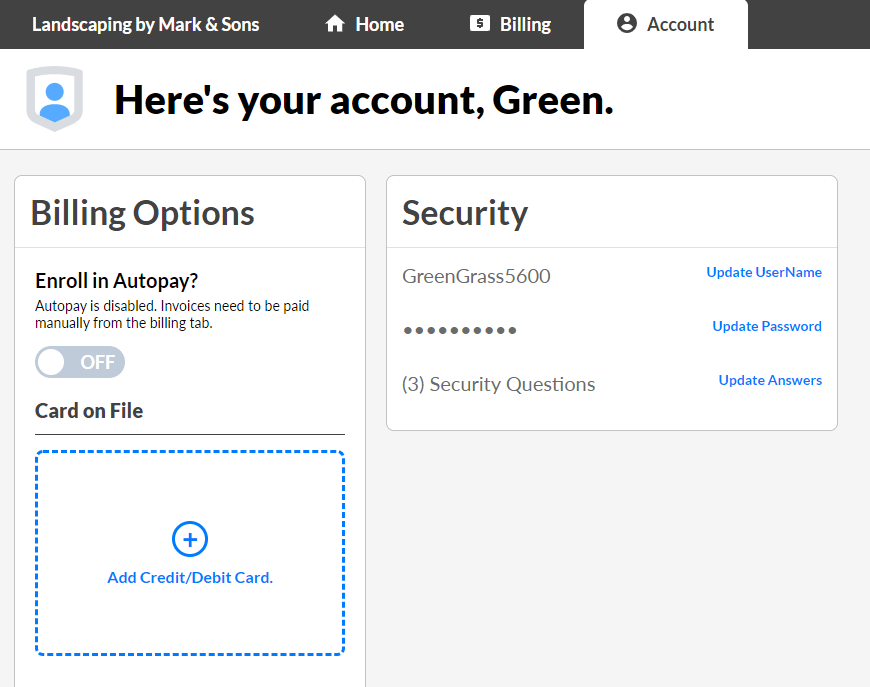Client Portal Instructions
This is a quick overview of the portal setup process & where to enter your credit card. If you have any questions, please reach out by email or call us at 440-442-9725.
Step 1:
Visit our Client Portal using the unique link from the email.
Create your user name
Click the green Next button.
Step 2:
Create your password
Click the green Next button.
Step 3:
Select & Answer Security Questions
Click the green Next button.
Step 4:
Review Terms & check box to left of “I Accept”
Click the green Next button.
Step 5:
Enter your User Name and Password
Click the green Login Button
Step 6:
Click on Account at top of screen
Add your credit card
Enroll in Autopay (optional)
Follow us